硬件
1-5 / 17 硬件
-
 完整解决方案
完整解决方案GoldBox 3汽车网络开发平台
-
 完整解决方案
完整解决方案S32G3汽车网络参考设计
-

-
 评估板和开发板
评估板和开发板S32K39/37/36电气化微控制器评估板
-
 评估板和开发板
评估板和开发板S32G汽车网络处理评估板3
正常供应
滚动图片以放大

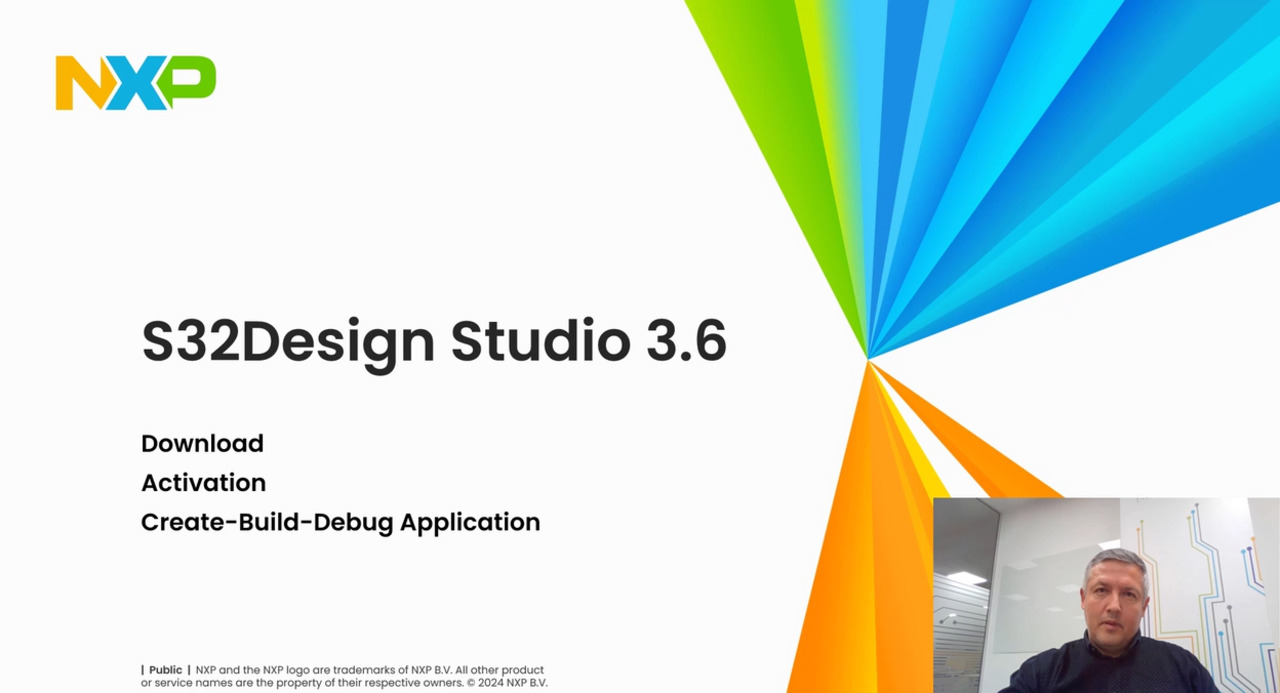
This is a modal window.
Beginning of dialog window. Escape will cancel and close the window.
End of dialog window.
This is a modal window. This modal can be closed by pressing the Escape key or activating the close button.
This is a modal window. This modal can be closed by pressing the Escape key or activating the close button.
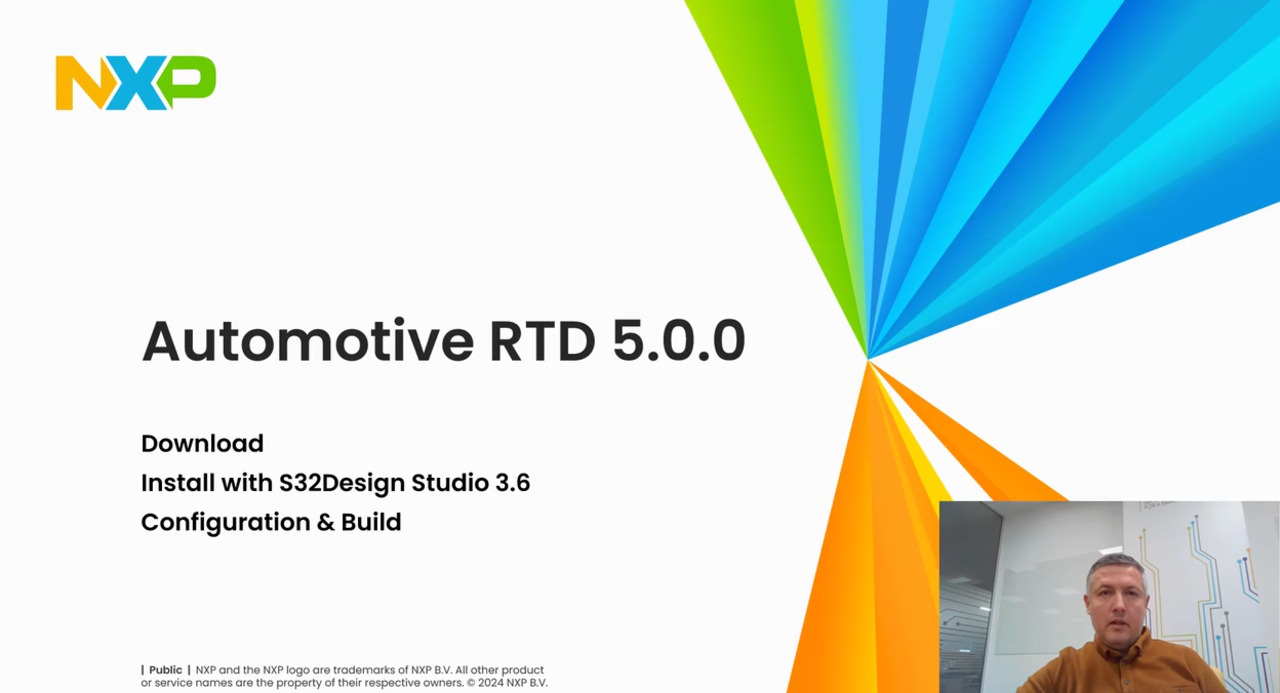
This is a modal window.
Beginning of dialog window. Escape will cancel and close the window.
End of dialog window.
This is a modal window. This modal can be closed by pressing the Escape key or activating the close button.
This is a modal window. This modal can be closed by pressing the Escape key or activating the close button.
S32配置工具是一个全面的集成工具包,旨在简化复杂系统的配置流程。
该套件具备用户友好的界面,在高级配置流程中提供无缝导航,并通过强大的约束机制确保精度。
该软件根据用户的个性化设置生成初始化代码和二进制镜像,简化了客户应用程序的部署,加快了上市进程。
4 下载
There are no results for this selection.
注意: 推荐在电脑端下载软件,体验更佳。
安全文件正在加载,请稍等
4 下载
注意: 推荐在电脑端下载软件,体验更佳。
快速参考恩智浦 软件类型.
5 软件文件
注意: 推荐在电脑端下载软件,体验更佳。
5 软件文件
注意: 推荐在电脑端下载软件,体验更佳。
1-5/6 培训
6 培训
There are no recently viewed products to display.