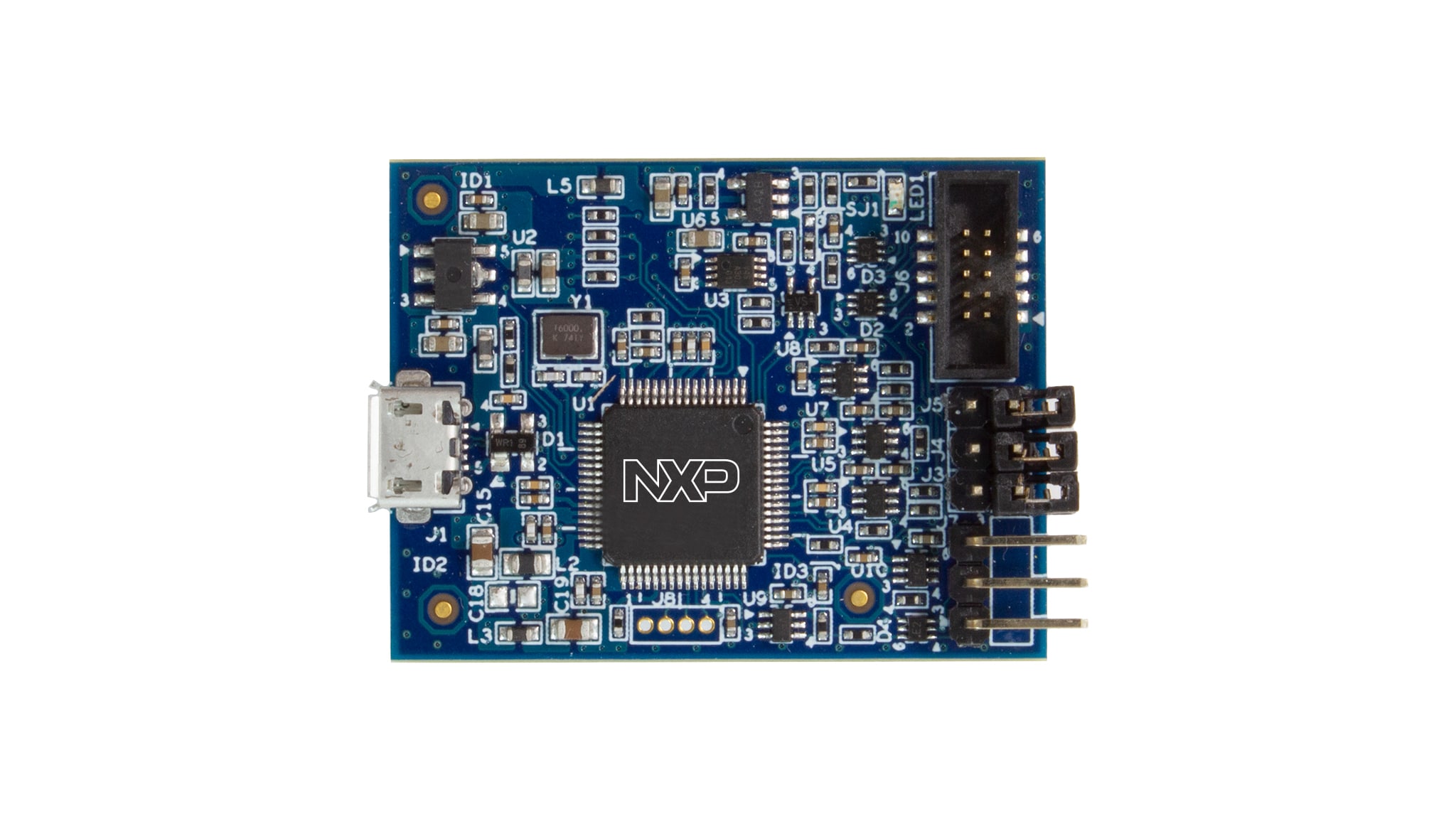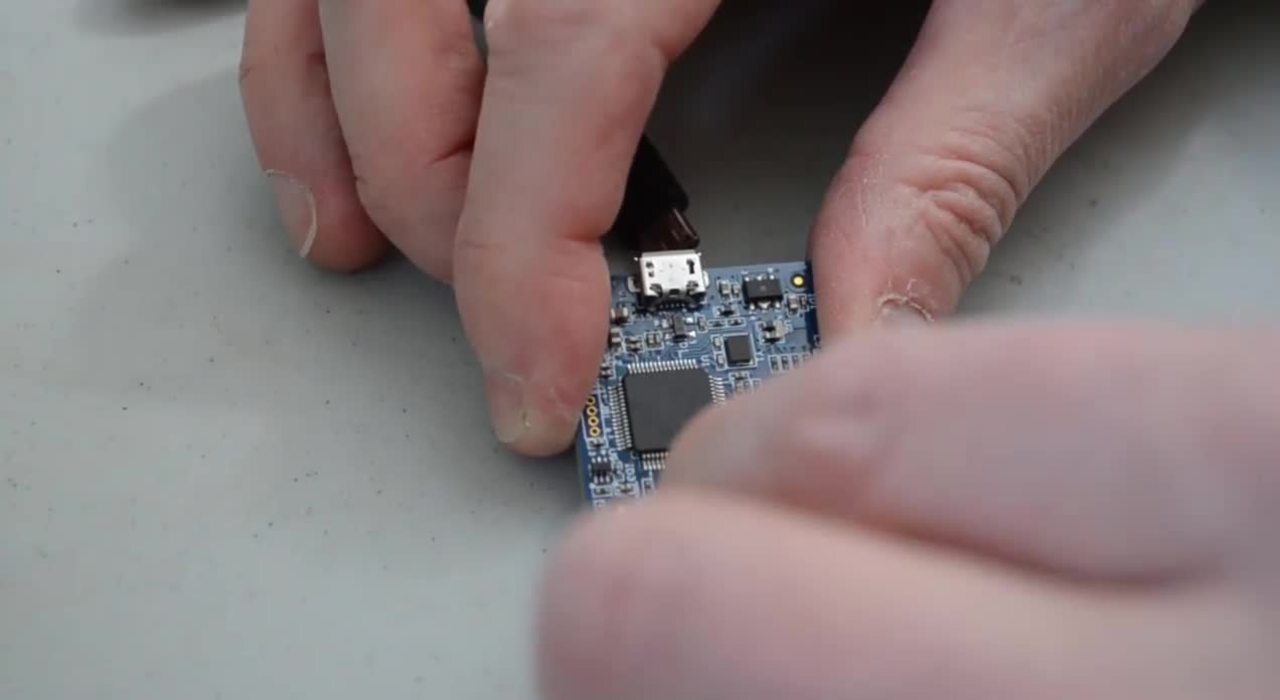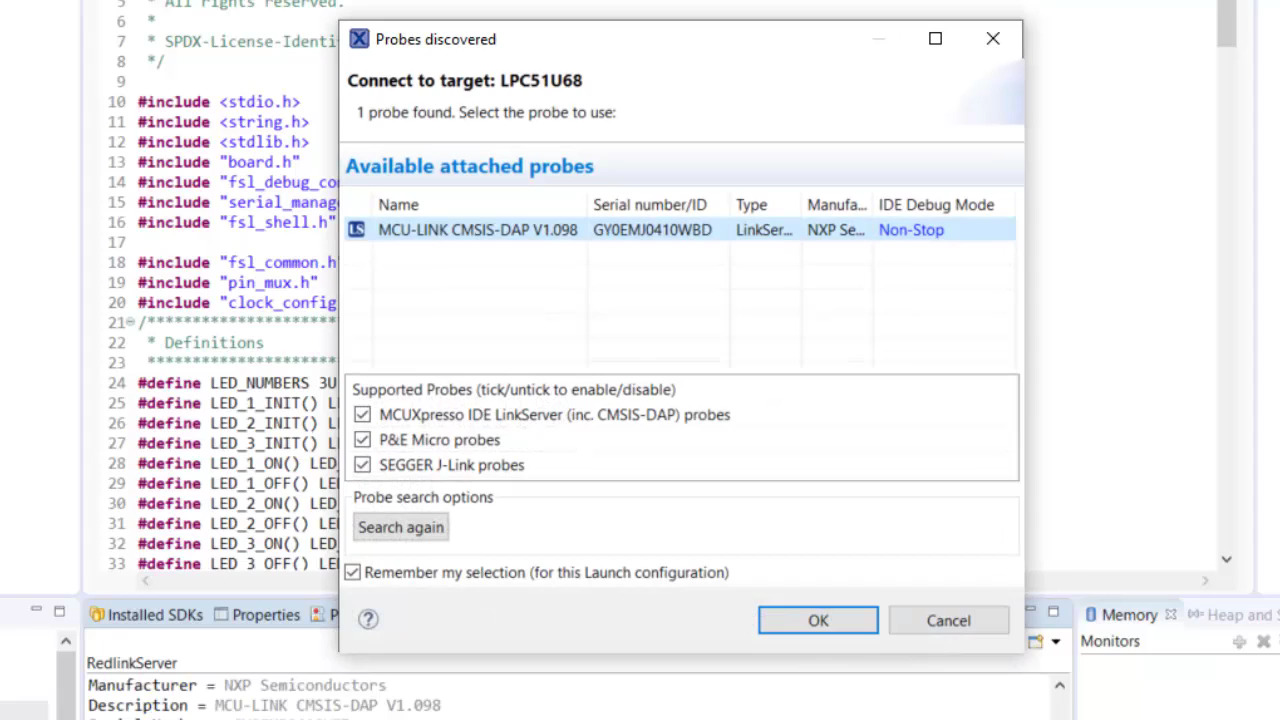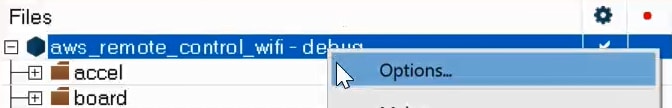MCU-Link快速入门
上次修改时间:
2020-11-18 11:50:00支持
MCU Link JTAG/SWD硬件调试器
1. 安装MCU-Link并更新固件
设置MCU-Link非常简单。第一步是下载驱动程序信息文件和实用程序来更新固件。请注意,MCUXpresso IDE 11.2.1或更高版本将自动安装驱动程序信息文件。您可以观看下面的Windows安装视频,或按照以下步骤安装MCU-Link:
2. 使用MCU-Link与MCUXpresso IDE
3. 使用第三方IDE设置MCU-Link
MCU-Link可以与我们合作伙伴的IDE一起使用,例如Arm Keil uVISION和IAR Embedded Workbench。与任何其他CMSIS-DAP硬件调试器一样,设置非常简单。
4. 使用其它串行终端程序
MCU-Link的VCOM功能可与PuTTY和TeraTerm等串行终端模拟程序一起使用。安装与类似的VCOM设备一样。大多数MCUXpresso SDK示例将使用115200波特率、8个数据位、无奇偶校验和1个停止位的配置。如需确定MCU-Link虚拟COM端口的端口号,请打开设备管理器并在“端口”分组下查找(如前所示)。
4.1 Tera Term教程
Tera Term是一款备受欢迎的开源终端仿真应用。此程序可用来显示从恩智浦开发平台虚拟串行端口发送的信息。
- 从SourceForge下载Tera Term。下载完成后,运行安装程序,然后返回到该页面继续操作。
- 启动Tera Term. 首次启动时,会显示以下对话。选择串行选项。假设您已插入板,列表中应自动填充一个带有MCU-Link名称的COM端口。
- 配置串行端口设置(使用之前确定的COM端口号),波特率为115200,数据位为8,无奇偶校验且停止位为1。要进行此操作,进入Setup -> Serial Port并更改设置。
- 确认连接已打开。如已连接,Tera Term将在标题栏中显示以下内容。
- 一切就绪


设计资源
支持
论坛
通过设计技巧、培训文档和恩智浦网络社区了解关于MCU-Link的更多信息。如果需要其他帮助,请联系恩智浦支持。
在恩智浦的一个社区网站上,可与其他工程师交流,获取专家建议,了解如何使用MCU-Link进行产品设计。