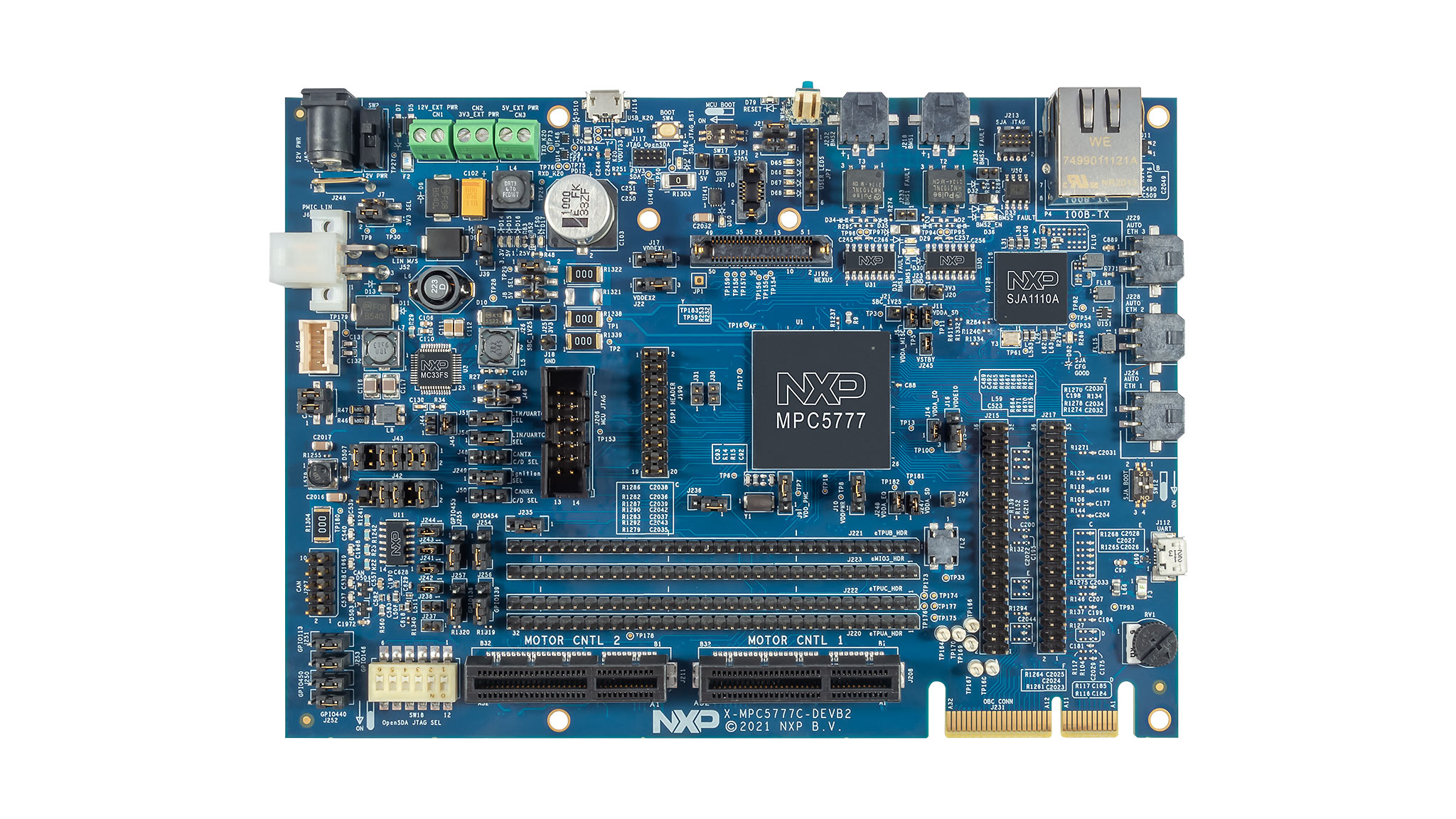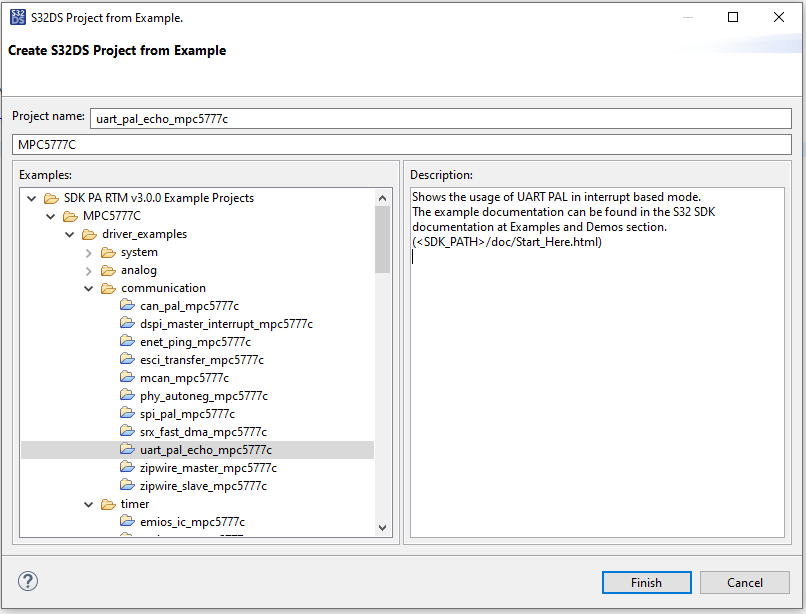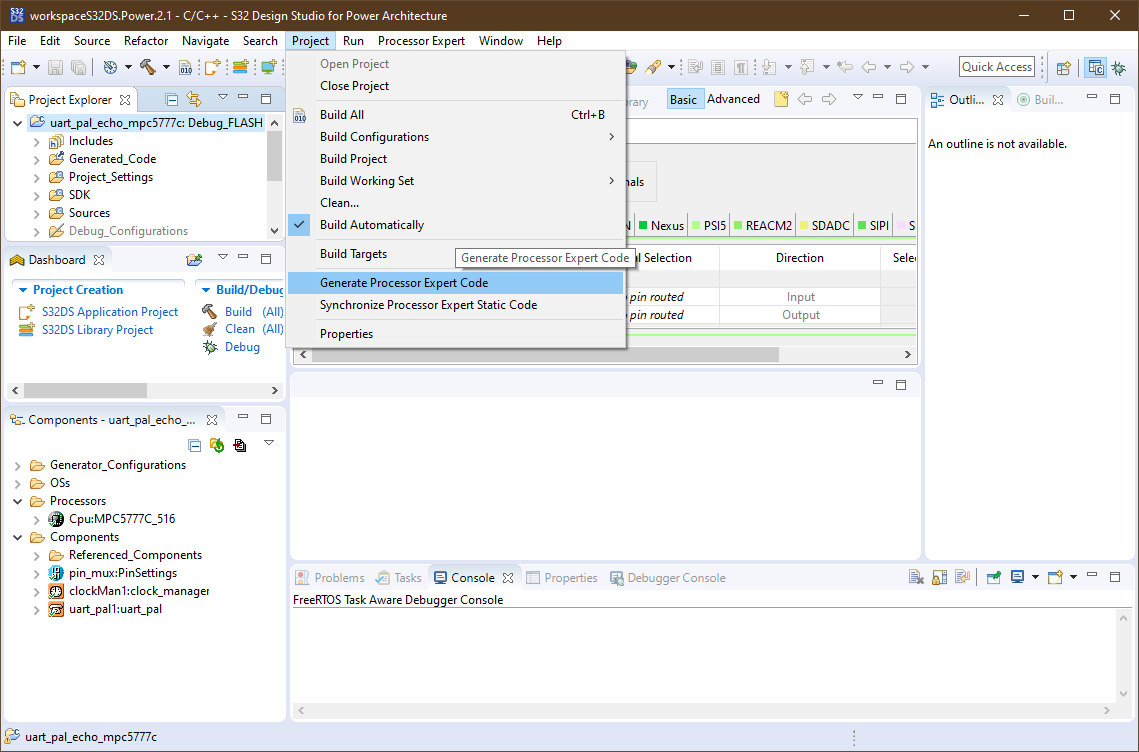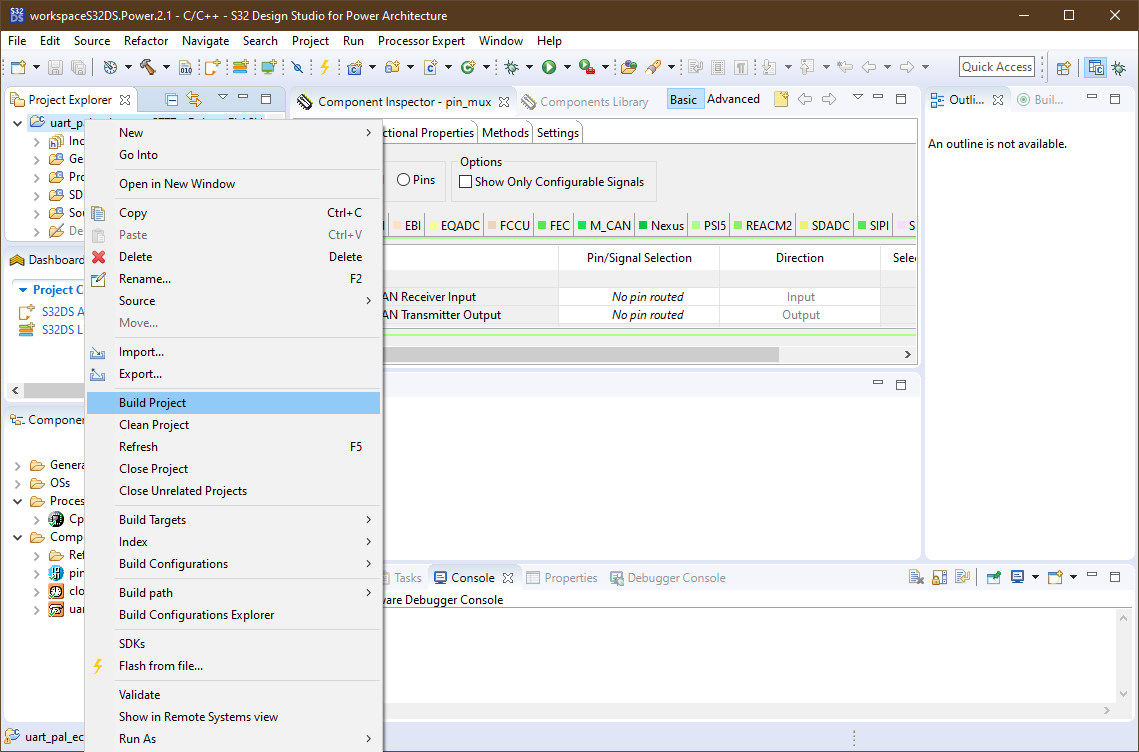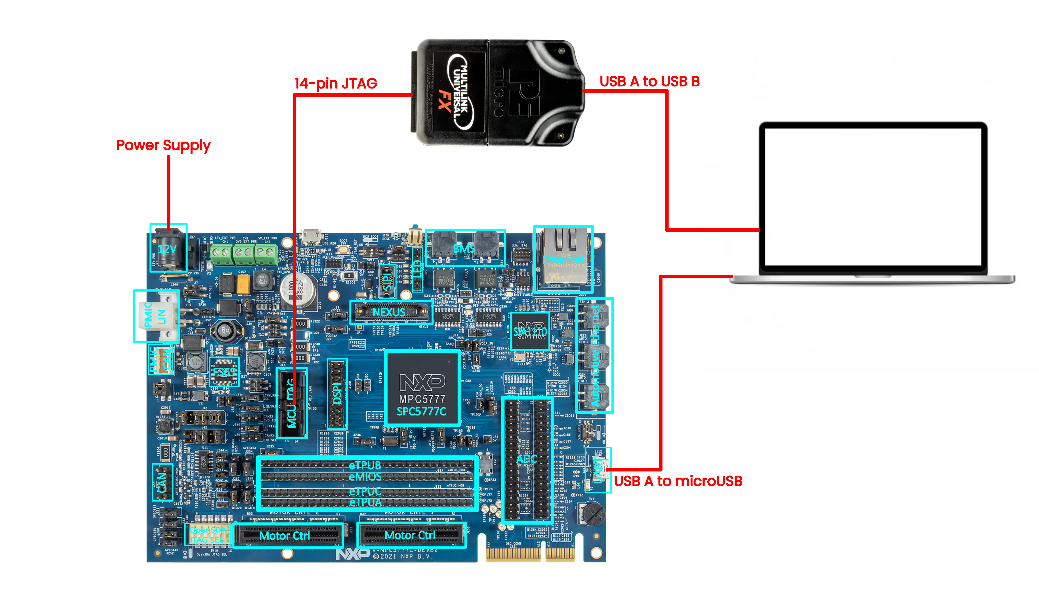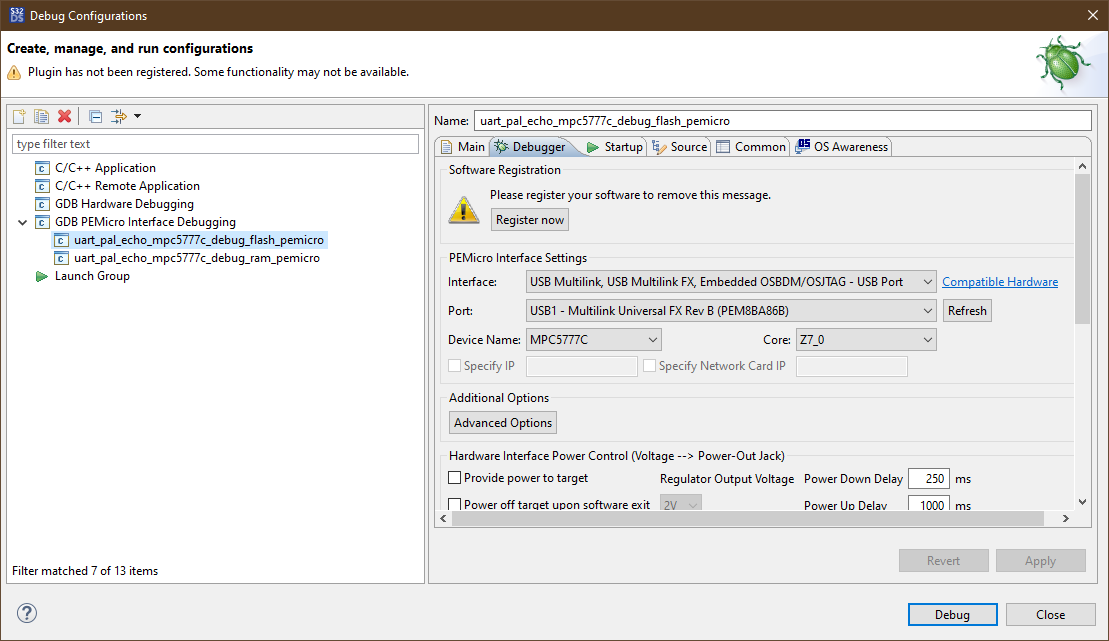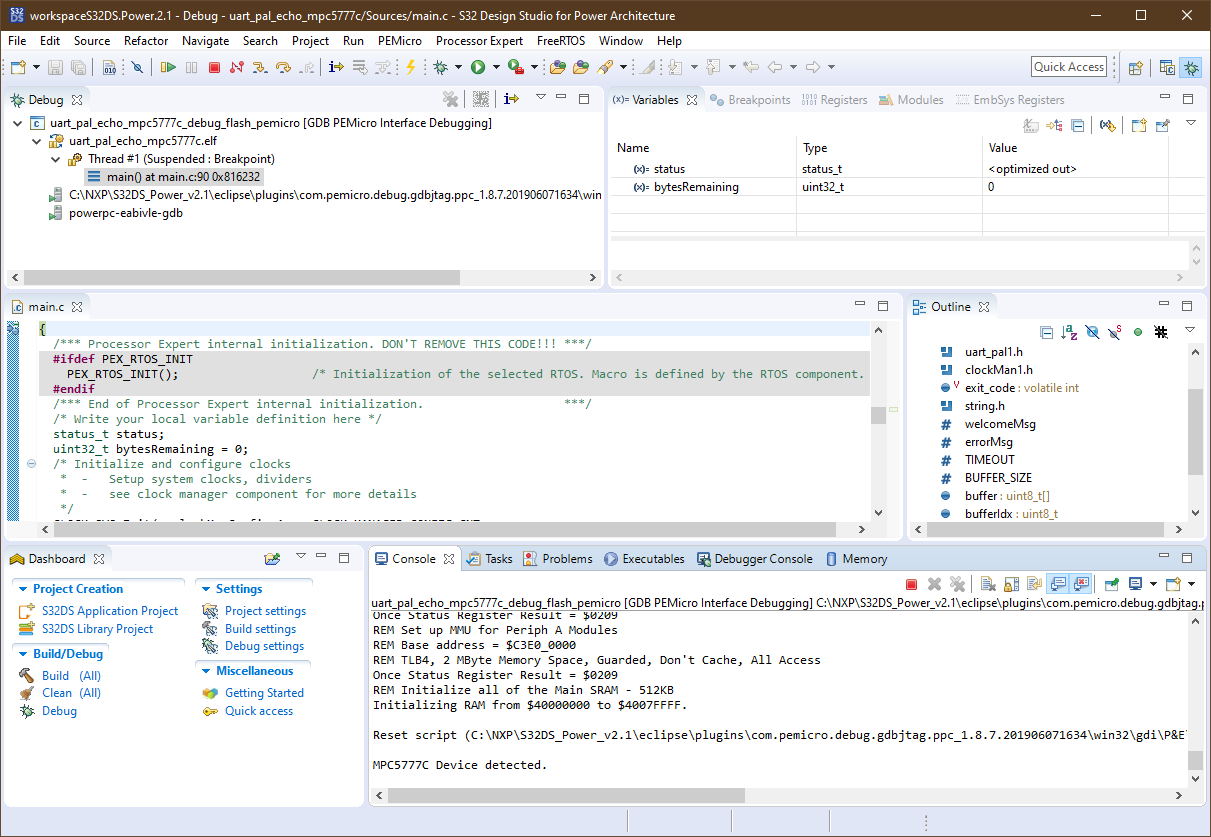MPC5777C-DEVB2快速入门
上次修改时间:
Apr 10, 2024支持
MPC5777C BMS与发动机控制开发板2
1. 开箱即用
2. 获取软件
2.1 下载S32 Design Studio
- S32 Design Studio for Power Architecture的下载地址为:S32 Design Studio IDE for Power Architecture。按照安装指南完成安装。
- 在运行本指南中的示例时,将使用串行控制台读取输出并向板发送命令。从Termite:一款简单的RS232终端下载最新的Termite串行控制台客户端并进行安装。
- 从PEmicro文档和下载 下载USB Multilink Resources安装驱动程序并进行安装,以支持USB Multilink Universal FX硬件调试器。这是硬件调试器与PC通过USB进行通信所需的驱动程序。
- 从FTDI芯片驱动程序 下载VCP驱动程序并进行安装。这是MPC5777C-DEVB2板通过USB与PC进行通信所需的驱动程序。
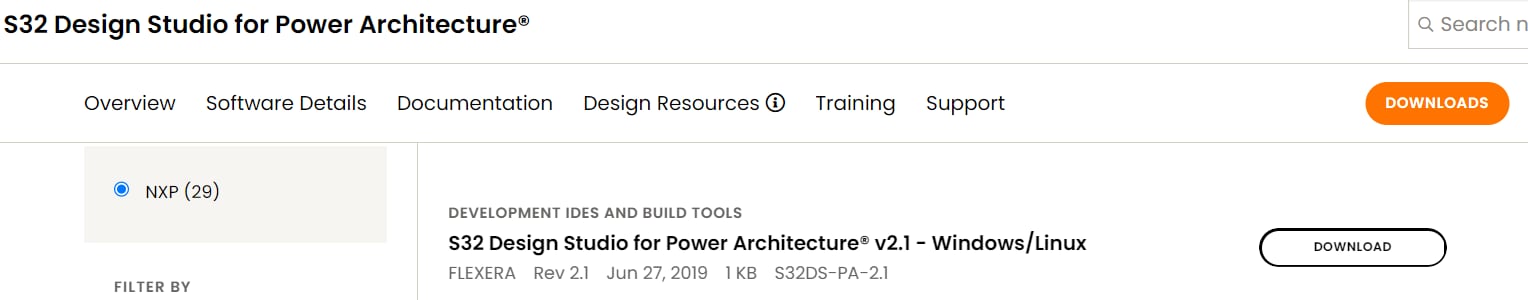

3. 运行示例应用
3.1 启动S32 Design Studio
- 启动S32 Design Studio for Power Architecture。点击File → New → S32DS Project from Example(文件→新建→从示例创建S32DS项目)。
- 在下拉菜单中,选择
uart_pal_echo_mpc5777c,点击“完成”。在搜索框中输入mpc5777以筛选出该设备的所有示例,可轻松找到该项目。 - 项目创建完成后,进入Project → Generate Processor Expert Code(项目→生成Processor Expert代码),等待操作完成。
- 通过右击该项目并选择“构建项目”来构建项目。
- 对MPC5777C-DEVB2进行以下连接。将12V适配器连接至
J62。将PC的USB线连接至J112UART。将Multilink Universal FX硬件调试器JTAG线缆连接至J206MCU JTAG。然后将PC的USB线连接至硬件调试器。 - 点击Run → Debug Configurations(运行→调试配置),选择已编译的项目。通过检查“调试器”选项卡下的端口,确认硬件调试器的连接是否成功。如果连接成功,设备将在“端口”中显示。
- 验证后,通过切换
SW2打开MPC5777C-DEVB2。单击“调试”将应用程序加载到DEVB2的闪存中。 - 打开Termite,并按如下方式修改串行端口设置。COM端口号可能因PC而异。
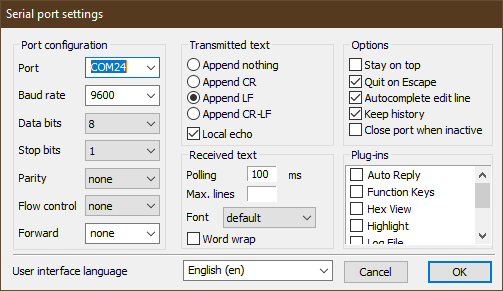
- 按
SW16一次,复位DEVB2。Termite串行控制台上应显示以下消息。
- 发送测试文本以验证程序。