Presented by
-
Voice and Audio Team - Software Project Manager, NXP Semiconductors
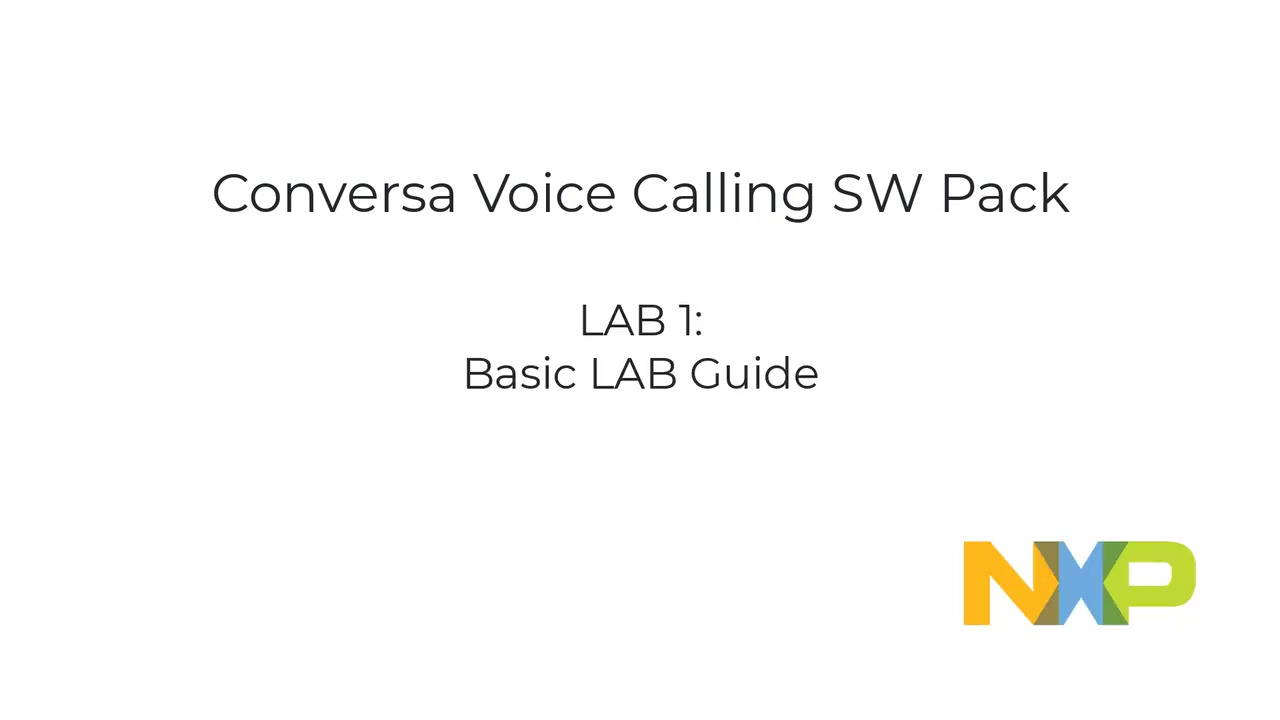
This is a modal window.
Beginning of dialog window. Escape will cancel and close the window.
End of dialog window.
This is a modal window. This modal can be closed by pressing the Escape key or activating the close button.
This is a modal window. This modal can be closed by pressing the Escape key or activating the close button.
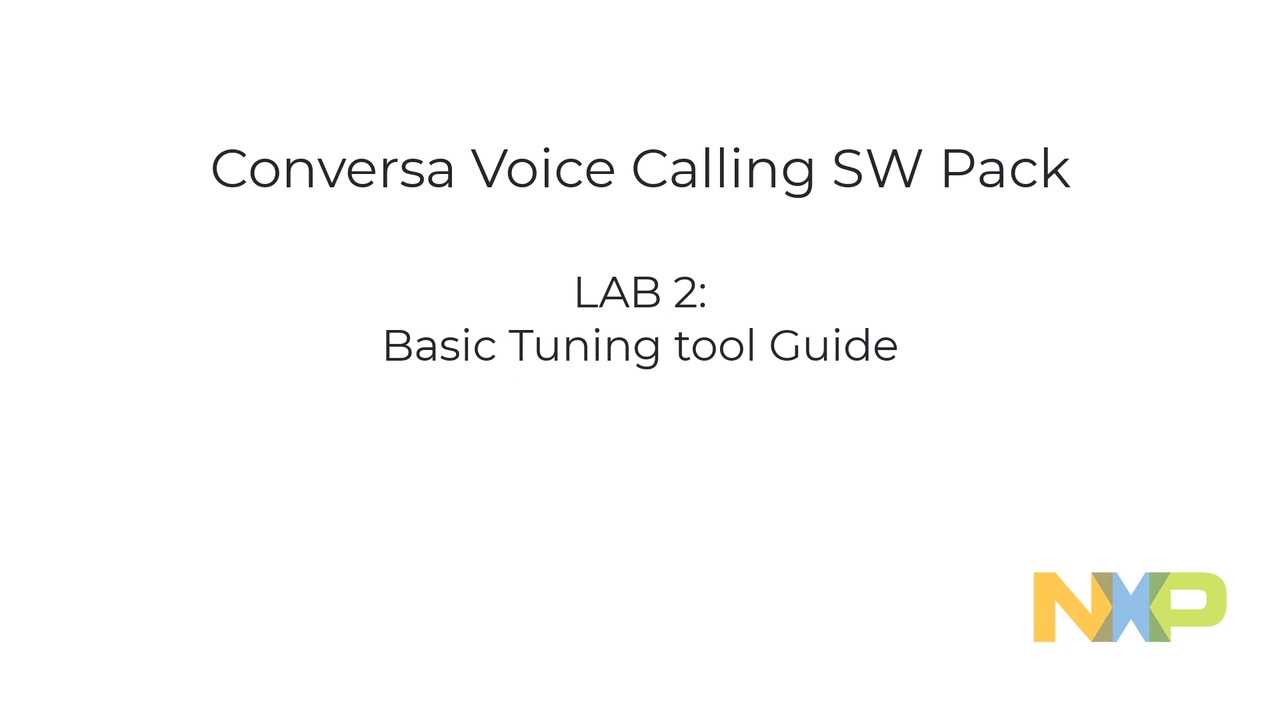
This is a modal window.
Beginning of dialog window. Escape will cancel and close the window.
End of dialog window.
This is a modal window. This modal can be closed by pressing the Escape key or activating the close button.
This is a modal window. This modal can be closed by pressing the Escape key or activating the close button.
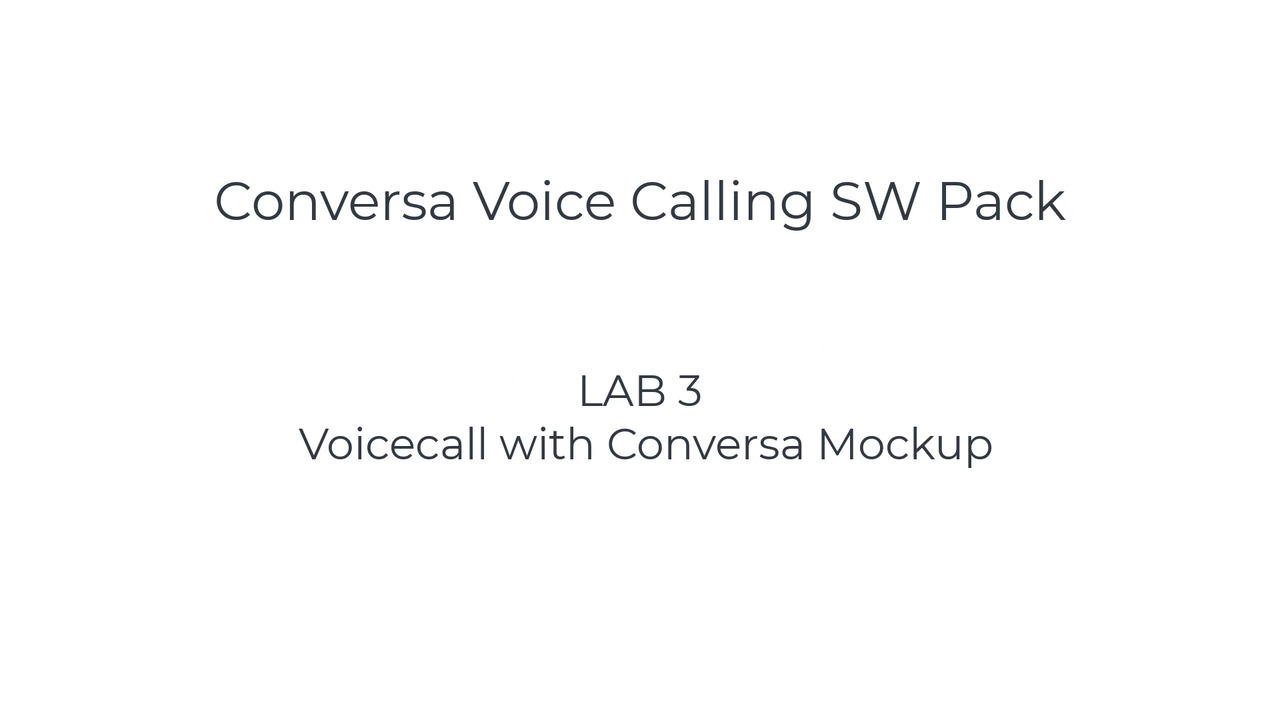
This is a modal window.
Beginning of dialog window. Escape will cancel and close the window.
End of dialog window.
This is a modal window. This modal can be closed by pressing the Escape key or activating the close button.
This is a modal window. This modal can be closed by pressing the Escape key or activating the close button.
This first lab guide contains instructions on how to get and set up the Conversa Voice Calling SW pack. You will learn how to download the application and modify it for the different configurations provided in the application SW pack.
This second lab guide contains instructions on how to install the Conversa tuning tool PC application and how to connect the target device to the tuning tool.
This third lab guide provides information about how to run the Conversa software mode. It allows you to execute a complete voice over IP call with teams and a speaker without any echo. You will learn how to setup the Conversa Voice Calling SW pack with a Teams pre-certified configuration and how to configure your PC to be ready for a call.
Ask our Application Software Packs community and get expert advice.
Subscribe to our newsletter to stay updated with our latest developments and if you need further assistance, we are here to help.
Subscribe Contact Support